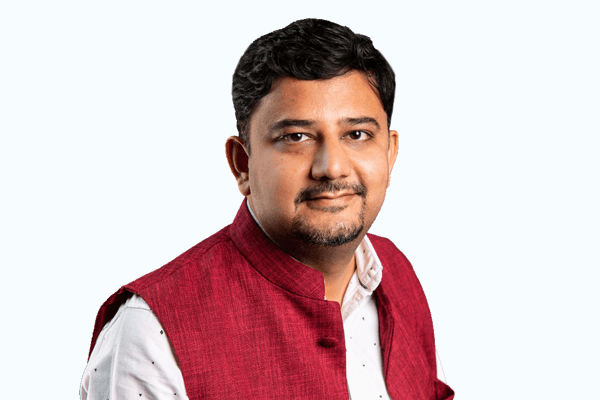Data is invaluable. For every business. Yet, fresh produce companies use outdated tools to store, communicate, and visualize that data.
Most quality inspections are recorded on paper and pencil. Or, at best, on spreadsheets like Excel. There is nothing wrong with Excel, per se. In fact, they’re excellent for plenty of jobs.
But when it comes to monitoring the quality of fresh produce, they fail. Spectacularly. Here’s why.
It is not convenient.
Small it may seem, but convenience is where Excel majorly falls short. Lugging a laptop around at the point of receiving, and filling a spreadsheet as each lot is inspected is not just difficult. It is also problematic.
The app version of Excel should have solved the issue as it’s handy to carry a phone. But recording row after row and column after column on a tiny screen is exhausting.
Then why not fill in the excel post-inspection?
Because human memory is fallible and that opens the window to mistakes. Further, Excel cells accept any data, irrespective of to which column it belongs. Yes, you can validate data, but it is still predisposed to errors, creating integrity issues.
It is prone to human errors.
35% of users in benchmark research by Venata accepted that data errors occur in abundance in spreadsheets. With fresh produce, they are even more susceptible to data inaccuracy, and that’s costly.
Let’s say you use a spreadsheet to aggregate data at the store level. This is then sent to the district level. And from there, it is transferred into a central file. What are the chances that the data of each F&V from each Lot ID would remain the same?
Irregularities happen, and they happen quite often. Data may go missing or simply be inconsistent. It’s easy to make mistakes when you’re manually cutting and pasting quality parameters from one sheet to another.
It makes monitoring all parameters a nightmare.
Fruits and vegetables have different sets of quality and defect criteria. It’s not as simple as: “if tomato red, then accept. If green, then reject.” Appearance, flavor, and texture are merely broad traits. Within each are dozens of subcategories.
Maintaining one excel for all fruits and vegetables, recording all quality parameters becomes a harder ball game. You end up with:
- Either a spreadsheet that is bulky, clumsy and full of blank columns.
- Or with multiple sheets that are a nightmare to combine.
This issue is particularly aggravating when within one Lot ID or invoice there are numerous commodities.
It is time-hungry.
Excel is already time-hungry. 50% of users in FSN’s Future of Financial Reporting Survey say they spend undue time manually checking a spreadsheet every time a change occurs.
With fresh produce, this flaw magnifies. Not all defects will show up in an item. A user has to wade through scads of empty or 0 columns to fill the entire spreadsheet. That eats up time, something already in short supply with F&Vs.
It is not easy to share and create workflows.
Collecting and exchanging fresh produce quality data between multiple users through Excel is not easy. And that leads to a lack of workflows.
Typically, one user can enter information in a sheet, email to another user who, in turn, performs their task. This kind of coordination – exchanging Excel sheets via email - clearly lacks transparency.
It can often lead to multiple versions of the same spreadsheet, which need to be merged. And that is a whole new torture.
It has clear limits to scalability.
Fresh produce businesses deal with extensive data sets from different sources. Recording all this data gets trick with Excel. Most important, it can not store and track images, which are an essential part of your quality reports.
And that’s not all.
Excel fails to document the regency effect. It also can’t track which user did what and when - something essential during audits. Finally, capturing images is not an option with Excel.
So, what’s the alternative?
These issues will not be new to someone who has struggled with Excel while assessing or recording fresh produce quality. They already know that the spreadsheet hinders more than it helps.
What we require is an automated tool that maintains data integrity, eliminates errors, monitors all quality parameters, and delivers actionable insight. That it must also be easier to use, faster, and shareable is a given. We think Intello Track is on the path to becoming one such tool.